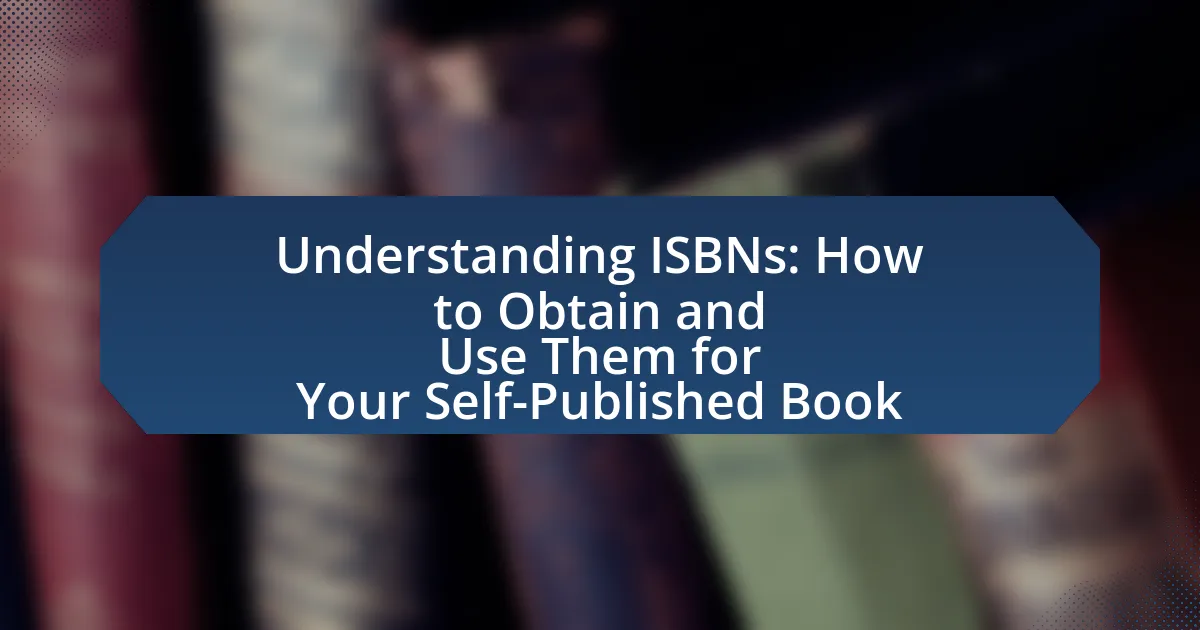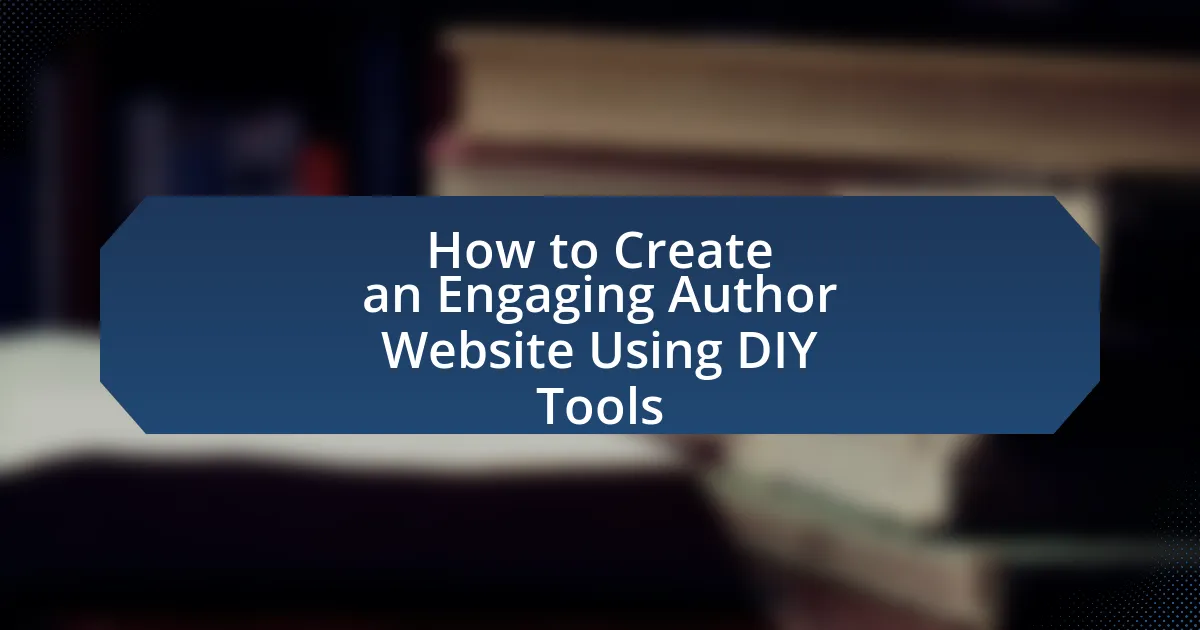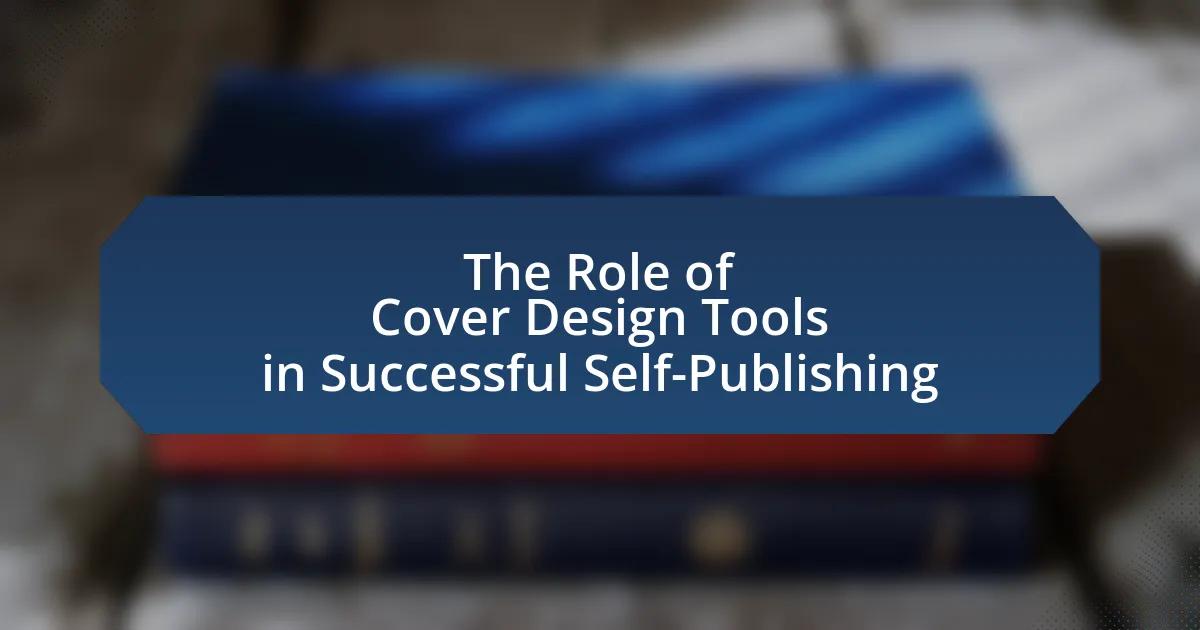Choosing the right formatting tool for a self-published book is crucial for ensuring compatibility with various publishing platforms and achieving a professional layout. Key considerations include the tool’s user interface, essential features such as customizable templates and automated formatting options, and the level of customer support available. The article explores the differences in features among various formatting tools, the importance of compatibility with major publishing formats like EPUB and PDF, and the impact of cost on the selection process. Additionally, it highlights best practices for maximizing the effectiveness of formatting tools and common pitfalls to avoid during the selection process.
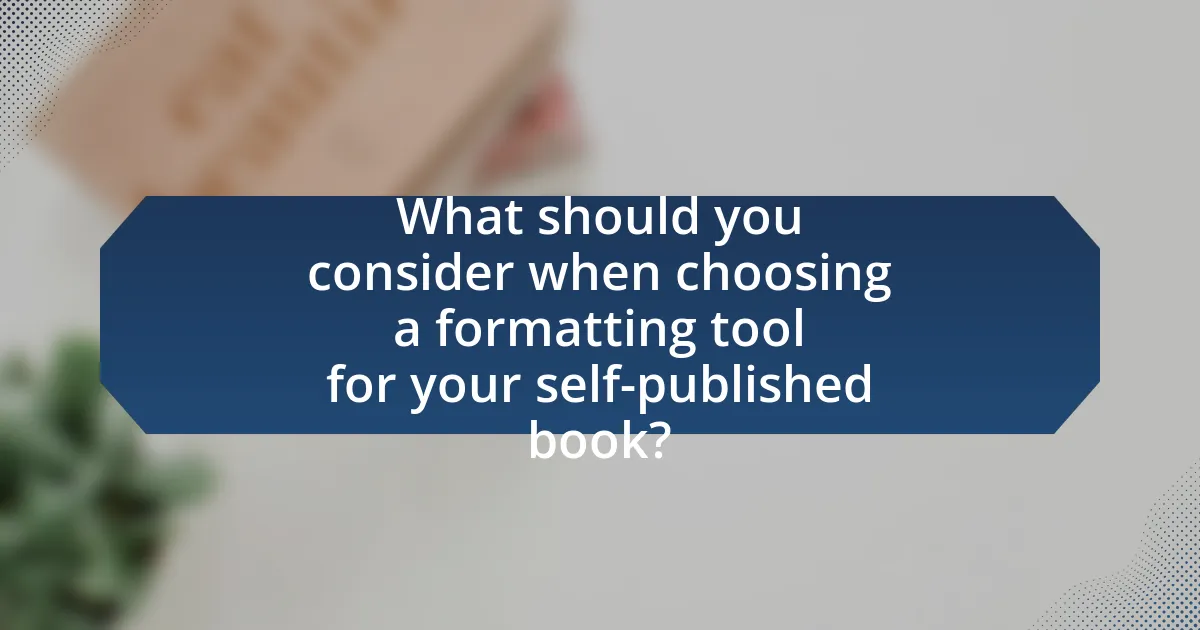
What should you consider when choosing a formatting tool for your self-published book?
When choosing a formatting tool for your self-published book, consider the tool’s compatibility with your desired output formats, such as eBook or print. Compatibility ensures that the formatting tool can produce files that meet the specifications of various publishing platforms, which often have specific requirements for file types, dimensions, and layout. Additionally, evaluate the user interface and ease of use, as a straightforward tool can significantly reduce the time and effort needed for formatting. Research shows that tools with intuitive designs can enhance productivity, allowing authors to focus more on content rather than technical details. Lastly, consider the level of customer support and resources available, as having access to tutorials or responsive assistance can be crucial when encountering formatting challenges.
How do different formatting tools vary in features and capabilities?
Different formatting tools vary significantly in features and capabilities, impacting the ease of use and the quality of the final output. For instance, some tools like Scrivener offer extensive project management features, allowing authors to organize their work efficiently, while others like Microsoft Word focus primarily on text editing and basic formatting options. Additionally, specialized tools such as Vellum provide advanced formatting options specifically for eBooks and print books, enabling users to create professional layouts with minimal effort. The capabilities of these tools can also differ in terms of compatibility with various publishing platforms; for example, some may support direct export to Kindle or other eBook formats, while others may require additional steps for conversion. This variation in features and capabilities is crucial for authors to consider when selecting a formatting tool that best meets their specific needs for self-publishing.
What are the essential features to look for in a formatting tool?
The essential features to look for in a formatting tool include user-friendly interface, compatibility with various file formats, customizable templates, and automated formatting options. A user-friendly interface ensures ease of navigation, allowing authors to focus on content rather than technical details. Compatibility with multiple file formats, such as DOCX, PDF, and EPUB, is crucial for seamless publishing across different platforms. Customizable templates enable authors to maintain their unique style while adhering to industry standards. Automated formatting options save time by streamlining the process, reducing the likelihood of errors. These features collectively enhance the efficiency and effectiveness of the formatting tool, making it a valuable asset for self-published authors.
How do user interfaces impact the formatting experience?
User interfaces significantly impact the formatting experience by influencing user engagement and ease of use. A well-designed user interface allows authors to navigate formatting tools intuitively, reducing the learning curve and enhancing productivity. For instance, studies show that user-friendly interfaces can increase task completion rates by up to 50%, as users can more easily access features like text alignment, font selection, and layout adjustments. This streamlined interaction not only saves time but also minimizes frustration, leading to a more satisfying formatting process for self-published authors.
Why is compatibility with publishing platforms important?
Compatibility with publishing platforms is important because it ensures that a self-published book can be effectively distributed and accessed by a wide audience. When a formatting tool is compatible with major publishing platforms like Amazon Kindle Direct Publishing, IngramSpark, or Smashwords, it allows authors to seamlessly upload their manuscripts without encountering technical issues that could hinder publication. For instance, according to a survey by the Alliance of Independent Authors, 70% of self-published authors reported that formatting issues delayed their book releases, highlighting the necessity of using tools that align with platform requirements. Thus, compatibility directly impacts an author’s ability to reach readers and maximize sales potential.
What formats do major publishing platforms require?
Major publishing platforms typically require formats such as EPUB, MOBI, and PDF for self-published books. EPUB is widely accepted by platforms like Apple Books and Kobo, while MOBI is primarily used by Amazon Kindle. PDF is often required for print-on-demand services like IngramSpark and CreateSpace. These formats ensure compatibility across various devices and maintain the integrity of the book’s layout and design.
How can you ensure your formatting tool meets these requirements?
To ensure your formatting tool meets the requirements for self-publishing, evaluate its features against industry standards. Confirm that the tool supports essential formatting options such as proper font styles, sizes, and spacing, as well as compatibility with various eBook and print formats like EPUB and PDF. Additionally, check user reviews and expert recommendations to validate its effectiveness and reliability in meeting these specific formatting needs.
What is the significance of cost when selecting a formatting tool?
Cost is significant when selecting a formatting tool because it directly impacts the budget and overall profitability of a self-published book. A higher cost may provide advanced features and better support, but it can also reduce the author’s profit margin. Conversely, lower-cost tools may lack essential functionalities, potentially compromising the quality of the final product. According to a survey by the Alliance of Independent Authors, 70% of self-published authors reported that managing costs effectively was crucial for their success. Therefore, evaluating the cost in relation to the features offered is essential for making an informed decision that aligns with financial goals.
How do free tools compare to paid options in terms of functionality?
Free tools generally offer limited functionality compared to paid options. While free tools may provide basic features suitable for simple tasks, paid options typically include advanced functionalities such as enhanced customization, better user support, and additional resources. For instance, paid formatting tools often allow for more complex layouts, integration with other software, and access to premium templates, which are not available in free versions. This distinction is crucial for self-published authors who require professional-quality formatting for their books.
What hidden costs should you be aware of when choosing a tool?
When choosing a formatting tool for your self-published book, be aware of hidden costs such as subscription fees, upgrade charges, and potential costs for additional features or templates. Subscription fees can accumulate over time, leading to higher overall expenses than initially anticipated. Upgrade charges may apply when new versions of the software are released, requiring you to pay for enhanced functionalities. Additionally, many tools offer basic features for free but charge for premium options, which can significantly increase your total investment if you require advanced capabilities. Understanding these potential costs is crucial for budgeting effectively and ensuring that the tool you select aligns with your financial expectations.
How can user reviews and testimonials guide your choice?
User reviews and testimonials can significantly guide your choice of formatting tools for self-publishing by providing insights into the experiences of other users. These reviews often highlight the strengths and weaknesses of specific tools, allowing potential users to assess functionality, ease of use, and customer support. For instance, a study by BrightLocal in 2022 found that 91% of consumers read online reviews, and 84% trust them as much as personal recommendations. This data underscores the importance of user feedback in decision-making processes, particularly in selecting tools that can impact the quality and presentation of self-published books.
What should you look for in user feedback about formatting tools?
In user feedback about formatting tools, you should look for specific aspects such as ease of use, functionality, and customer support. Ease of use indicates how intuitive the tool is for users, which is crucial for self-publishing authors who may not have technical expertise. Functionality refers to the range of features offered, such as templates, customization options, and compatibility with different file formats, which can significantly impact the quality of the final product. Customer support is essential for resolving issues quickly, as timely assistance can enhance the user experience. Feedback that highlights these areas can guide authors in selecting a formatting tool that meets their needs effectively.
How can you assess the credibility of reviews and testimonials?
To assess the credibility of reviews and testimonials, examine the source of the review, the detail provided, and the overall consistency of feedback. Credible reviews typically come from verified purchasers or reputable platforms, ensuring authenticity. Detailed testimonials that describe specific experiences and outcomes are more trustworthy than vague comments. Additionally, consistency across multiple reviews can indicate reliability; if numerous reviews highlight similar strengths or weaknesses, they are likely more credible. Research shows that 79% of consumers trust online reviews as much as personal recommendations, underscoring the importance of evaluating their authenticity.
What are the common pitfalls to avoid when selecting a formatting tool?
Common pitfalls to avoid when selecting a formatting tool include overlooking compatibility with publishing platforms, neglecting user-friendliness, and failing to consider customer support. Compatibility is crucial because not all formatting tools support every publishing platform, which can lead to issues during the publishing process. User-friendliness is important as complex tools can hinder productivity and increase frustration, especially for those without technical expertise. Additionally, inadequate customer support can leave users stranded when they encounter problems, making it essential to choose a tool with reliable assistance.
How can you identify tools that may not meet your needs?
To identify tools that may not meet your needs, evaluate their features against your specific requirements. Begin by listing the essential functionalities you require for formatting your self-published book, such as compatibility with your manuscript format, ease of use, and customer support. Then, compare these needs with the tool’s specifications, user reviews, and case studies. For instance, if a tool lacks the ability to export in your desired format or has poor user ratings regarding customer support, it is likely not suitable for your needs. This methodical approach ensures that you select a tool that aligns with your expectations and requirements.
What are the signs of a poorly designed formatting tool?
Signs of a poorly designed formatting tool include a lack of user-friendly interface, limited customization options, and frequent software crashes. A confusing interface can hinder users from efficiently formatting their work, while limited customization restricts the ability to meet specific publishing standards. Frequent crashes can lead to data loss and frustration, making the tool unreliable for authors. These issues collectively indicate that the formatting tool may not effectively support the needs of self-published authors.
What are the best practices for using formatting tools effectively?
The best practices for using formatting tools effectively include understanding the specific requirements of your self-published book, selecting the right tool that meets those needs, and familiarizing yourself with its features. For instance, tools like Scrivener or Vellum offer templates tailored for various publishing platforms, ensuring compliance with formatting standards. Additionally, utilizing styles and templates consistently throughout the document enhances readability and maintains a professional appearance. Regularly previewing your formatted work on different devices can help identify issues before final publication. These practices are supported by user feedback and industry standards that emphasize the importance of proper formatting in enhancing reader experience and meeting publisher guidelines.
How can you maximize the features of your chosen formatting tool?
To maximize the features of your chosen formatting tool, utilize its full range of functionalities such as templates, styles, and customization options. For instance, many formatting tools offer pre-designed templates that can save time and ensure professional layout, while styles allow for consistent formatting across headings, paragraphs, and lists. Additionally, exploring advanced features like automated table of contents generation and footnote management can enhance the overall quality of your book. Research indicates that authors who effectively leverage these features often produce more polished and visually appealing works, leading to better reader engagement and satisfaction.
What tips can help streamline your formatting process?
To streamline your formatting process, utilize templates that are specifically designed for your chosen formatting tool. Templates provide a structured layout, ensuring consistency in font, spacing, and margins, which saves time and reduces errors. For instance, using a pre-designed template in software like Microsoft Word or Scrivener can significantly expedite the formatting of chapters and headings. Additionally, familiarize yourself with the formatting tool’s features, such as styles and formatting shortcuts, which can enhance efficiency. Research indicates that authors who leverage templates and tool features can reduce formatting time by up to 50%, allowing for a more focused writing process.