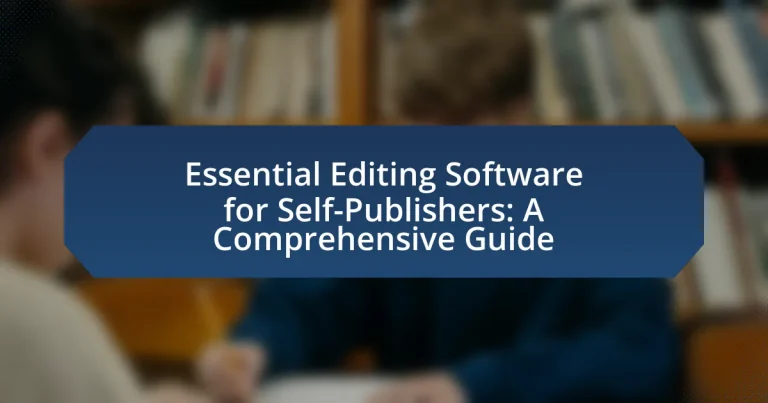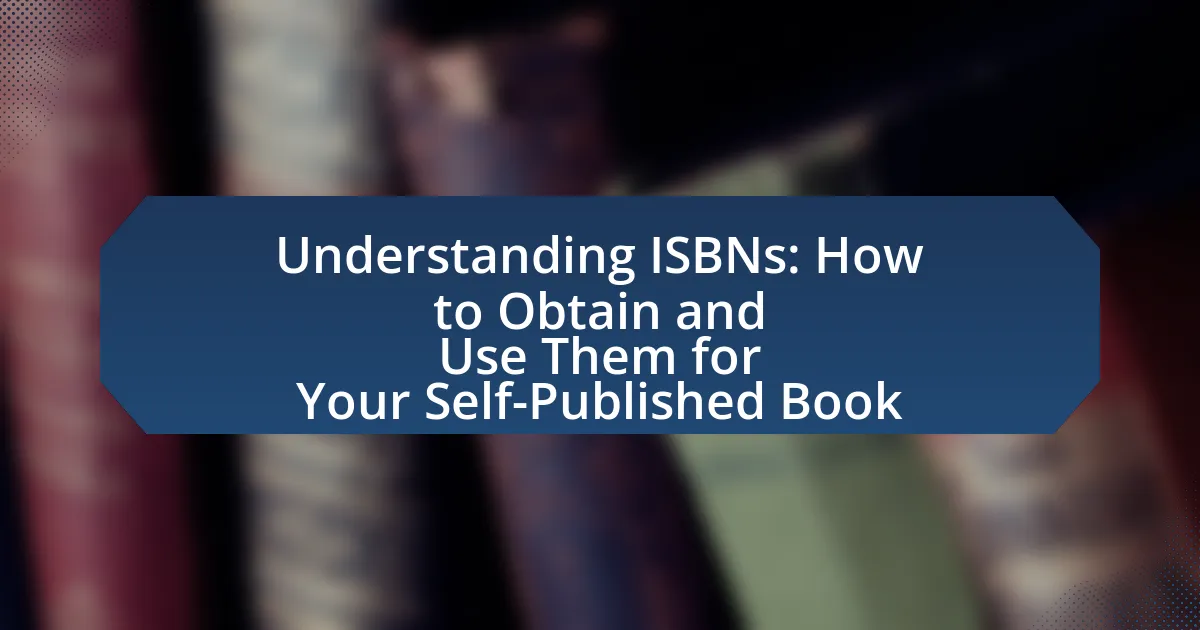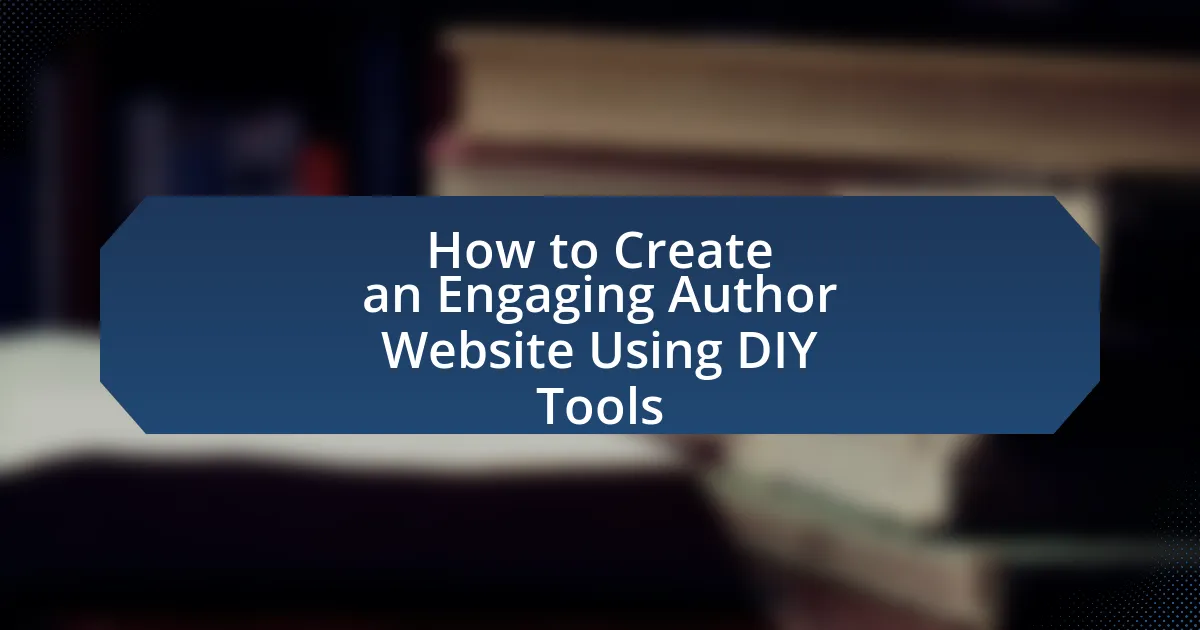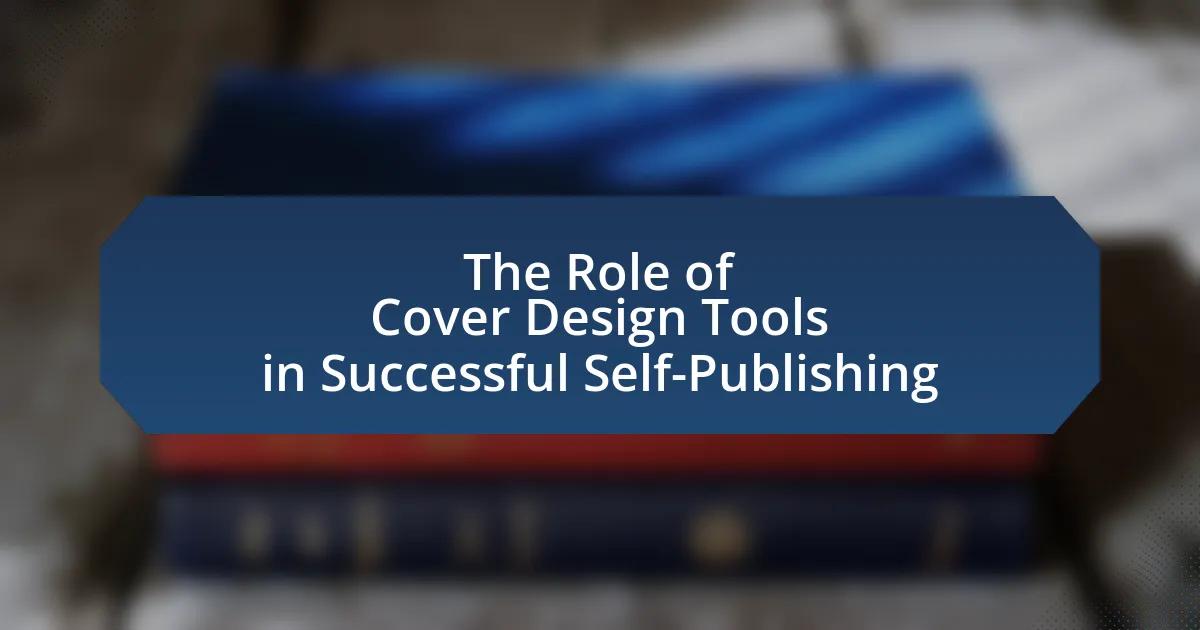Essential Editing Software for Self-Publishers: A Comprehensive Guide provides an overview of crucial editing tools that enhance the quality of self-published works. Key software options discussed include Grammarly for grammar and style checking, ProWritingAid for in-depth writing analysis, and Scrivener for manuscript organization. The article highlights the benefits of using editing software, such as improved readability and professional presentation, while also outlining essential features to consider when selecting these tools. Additionally, it addresses the importance of integrating software into the writing workflow and the role of professional editors in conjunction with technology.
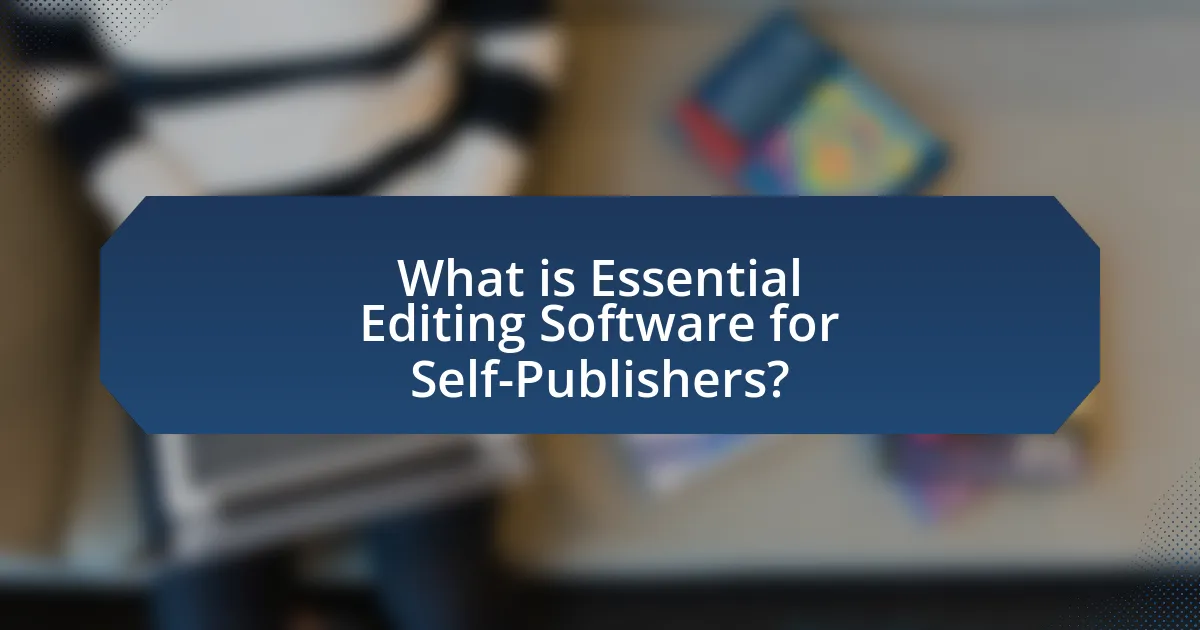
What is Essential Editing Software for Self-Publishers?
Essential editing software for self-publishers includes tools like Grammarly, ProWritingAid, and Scrivener. Grammarly offers advanced grammar and style checking, making it a popular choice for writers aiming for polished text. ProWritingAid provides in-depth reports on writing style and structure, helping authors improve their overall writing quality. Scrivener is a comprehensive writing tool that allows for organization and formatting, making it ideal for managing long manuscripts. These tools are widely recognized in the self-publishing community for enhancing the editing process and ensuring high-quality final products.
How does editing software benefit self-publishers?
Editing software significantly benefits self-publishers by enhancing the quality of their manuscripts through advanced grammar, style, and formatting checks. This software provides tools that help identify errors and inconsistencies, ensuring that the final product meets professional standards. For instance, programs like Grammarly and ProWritingAid offer real-time feedback and suggestions, which can lead to improved readability and engagement for readers. Additionally, editing software often includes features for tracking changes and collaborating with editors, streamlining the revision process. These capabilities ultimately contribute to a polished and market-ready book, increasing the likelihood of commercial success.
What features should self-publishers look for in editing software?
Self-publishers should look for features such as grammar and spell check, style suggestions, formatting tools, collaboration capabilities, and export options in editing software. Grammar and spell check ensure basic language accuracy, while style suggestions help maintain consistency and improve readability. Formatting tools allow for easy adjustments to meet publishing standards, and collaboration capabilities enable feedback from multiple reviewers. Finally, diverse export options facilitate compatibility with various publishing platforms, ensuring a smooth transition from manuscript to published work. These features collectively enhance the editing process, making it more efficient and effective for self-publishers.
How does editing software improve the quality of self-published works?
Editing software enhances the quality of self-published works by providing tools for grammar checking, style improvement, and structural analysis. These software programs utilize algorithms to identify errors that authors may overlook, ensuring grammatical accuracy and coherence in writing. For instance, tools like Grammarly and ProWritingAid offer real-time feedback on sentence structure and word choice, which helps authors refine their prose. Additionally, editing software often includes features for readability analysis, allowing authors to assess how easily their text can be understood by readers. This combination of error detection and stylistic enhancement leads to a more polished final product, increasing the likelihood of positive reception from readers.
Why is choosing the right editing software crucial for self-publishers?
Choosing the right editing software is crucial for self-publishers because it directly impacts the quality and professionalism of their final product. High-quality editing software provides essential tools for grammar checking, formatting, and style consistency, which are vital for creating a polished manuscript. For instance, studies show that professionally edited books have a higher chance of positive reviews and sales, as readers often judge a book’s quality based on its presentation. Therefore, selecting appropriate editing software can significantly enhance a self-publisher’s credibility and marketability in a competitive landscape.
What are the potential consequences of using inadequate editing tools?
Using inadequate editing tools can lead to significant consequences, including poor quality of content, increased errors, and diminished reader engagement. When self-publishers rely on subpar editing software, they risk producing work that contains grammatical mistakes, typos, and formatting issues, which can undermine the credibility of the publication. Research indicates that 59% of readers will abandon a book due to poor editing, highlighting the critical role that effective editing tools play in maintaining reader interest and satisfaction. Furthermore, inadequate tools may limit a publisher’s ability to implement necessary revisions efficiently, resulting in delayed publication timelines and potential financial losses.
How can the right software enhance the self-publishing process?
The right software can significantly enhance the self-publishing process by streamlining tasks such as writing, editing, formatting, and distribution. For instance, tools like Scrivener facilitate organization and drafting, while editing software like Grammarly ensures grammatical accuracy and style consistency. Additionally, formatting software such as Vellum simplifies the creation of professional-quality eBooks and print layouts. According to a survey by the Self-Publishing Advice Blog, 70% of self-published authors reported that using specialized software improved their workflow and overall productivity. This demonstrates that the right software not only saves time but also elevates the quality of the final product, making it more competitive in the market.
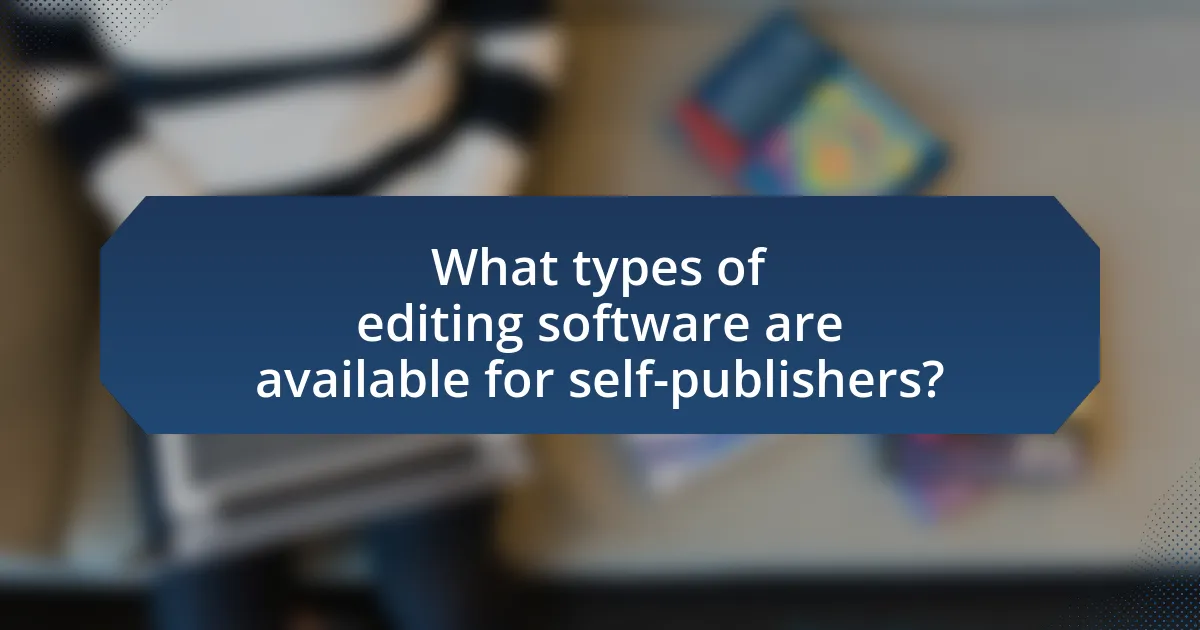
What types of editing software are available for self-publishers?
Self-publishers have access to various types of editing software, including word processors, grammar checkers, style guides, and specialized editing tools. Word processors like Microsoft Word and Google Docs provide basic editing features, while grammar checkers such as Grammarly and ProWritingAid enhance writing quality by identifying errors and suggesting improvements. Style guides like Hemingway Editor focus on readability and clarity, and specialized editing tools like Scrivener offer comprehensive project management for writers. These software options are essential for self-publishers to produce polished and professional manuscripts.
What are the main categories of editing software?
The main categories of editing software include text editors, word processors, and specialized editing tools. Text editors, such as Notepad and Sublime Text, focus on basic text manipulation without formatting features. Word processors, like Microsoft Word and Google Docs, provide advanced formatting, spell check, and collaboration features. Specialized editing tools, including Grammarly and ProWritingAid, offer grammar checking and style suggestions tailored for writers. These categories encompass the essential functionalities needed for effective editing in self-publishing.
How do word processors differ from specialized editing tools?
Word processors primarily focus on document creation and formatting, while specialized editing tools are designed for in-depth content analysis and refinement. Word processors, such as Microsoft Word, provide features like text formatting, spell check, and basic grammar suggestions, which facilitate the writing process. In contrast, specialized editing tools, like Grammarly or ProWritingAid, offer advanced features such as style suggestions, readability analysis, and plagiarism detection, which enhance the quality of the writing. This distinction is evident in their functionalities; for example, specialized editing tools often utilize algorithms to assess writing style and coherence, providing feedback that goes beyond basic grammar and spelling corrections.
What role do grammar checkers play in the editing process?
Grammar checkers serve as essential tools in the editing process by identifying and correcting grammatical errors, punctuation mistakes, and stylistic inconsistencies in written content. These tools enhance the clarity and professionalism of the text, allowing writers to focus on content quality rather than mechanical errors. Research indicates that using grammar checkers can significantly reduce the number of errors in a document, leading to improved readability and comprehension for the audience. For instance, a study published in the Journal of Writing Research found that students who utilized grammar checking software produced essays with 30% fewer grammatical errors compared to those who did not use such tools.
Which editing software options are most popular among self-publishers?
The most popular editing software options among self-publishers include Scrivener, Grammarly, and Adobe InDesign. Scrivener is favored for its organizational features that cater specifically to writers, allowing for easy management of large projects. Grammarly is widely used for its advanced grammar and style checking capabilities, helping authors refine their writing. Adobe InDesign is preferred for its professional layout and design tools, essential for creating visually appealing book formats. These tools are frequently recommended in self-publishing communities and writing forums, highlighting their effectiveness in enhancing the editing process.
What are the pros and cons of using free versus paid editing software?
Free editing software offers accessibility and no financial commitment, making it ideal for beginners or those on a tight budget. However, it often lacks advanced features, customer support, and may include ads or watermarks. In contrast, paid editing software provides a comprehensive set of tools, regular updates, and dedicated customer support, enhancing the editing experience. The downside is the cost, which can be prohibitive for some users. For instance, software like Adobe Premiere Pro, a paid option, is widely recognized for its professional capabilities, while free alternatives like DaVinci Resolve may not offer the same level of functionality or user support.
How do user reviews influence the choice of editing software?
User reviews significantly influence the choice of editing software by providing firsthand insights into the software’s usability, features, and performance. Potential users often rely on reviews to gauge the effectiveness of the software in real-world scenarios, which can lead to informed decision-making. For instance, a survey by BrightLocal found that 91% of consumers read online reviews, indicating their importance in shaping perceptions and choices. Positive reviews can enhance a software’s credibility, while negative feedback can deter potential users, ultimately impacting sales and market share.
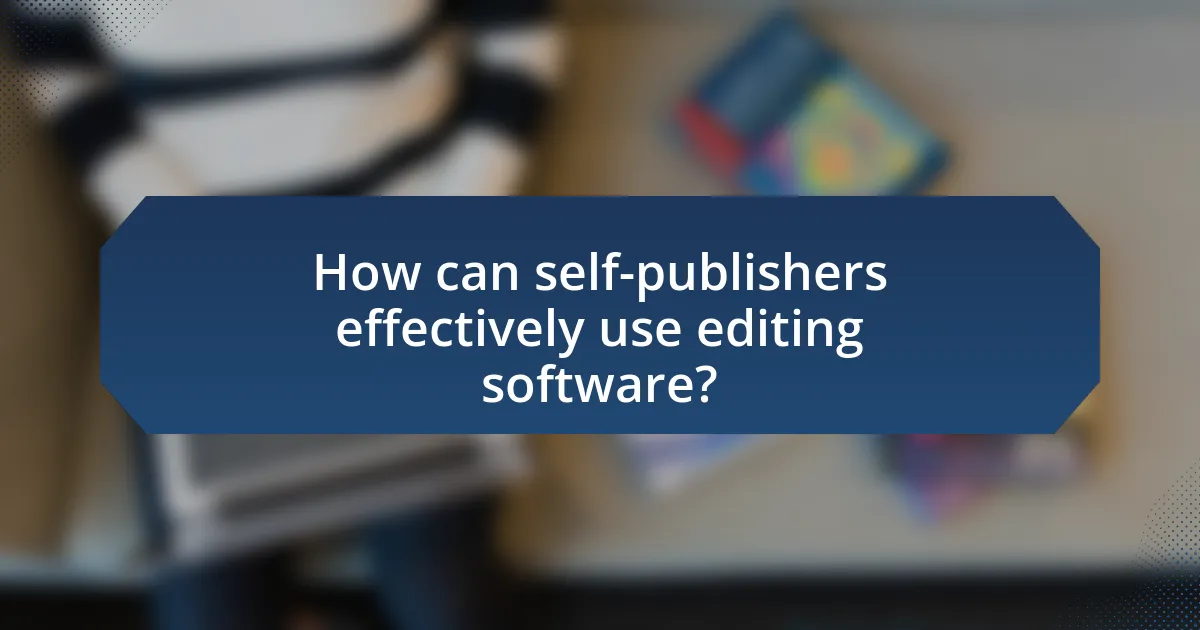
How can self-publishers effectively use editing software?
Self-publishers can effectively use editing software by leveraging its features for grammar checking, formatting, and collaboration. Editing software like Grammarly and ProWritingAid provides real-time grammar and style suggestions, which help improve the overall quality of the manuscript. Additionally, tools such as Scrivener and Microsoft Word offer formatting options that ensure the manuscript meets publishing standards. Collaboration features in software like Google Docs allow self-publishers to share their work with beta readers or editors for feedback, streamlining the revision process. These functionalities enhance the editing experience, making it easier for self-publishers to produce polished and professional-quality work.
What are best practices for utilizing editing software?
Best practices for utilizing editing software include familiarizing yourself with the software’s features, organizing your workflow, and regularly saving your work. Familiarity with features such as spell check, grammar suggestions, and formatting tools enhances efficiency and accuracy. Organizing your workflow by creating a structured outline and using version control helps maintain clarity and track changes effectively. Regularly saving your work prevents data loss and allows for easy recovery in case of software crashes. These practices are supported by user experiences and studies indicating that structured approaches lead to improved editing outcomes.
How can self-publishers integrate editing software into their workflow?
Self-publishers can integrate editing software into their workflow by selecting tools that streamline the editing process, such as Grammarly for grammar checks and ProWritingAid for style improvements. These software options can be incorporated at various stages of writing, allowing authors to edit in real-time or after completing drafts. For instance, using Grammarly’s browser extension enables immediate feedback while writing, ensuring that errors are corrected as they occur. Additionally, self-publishers can utilize collaborative features in software like Google Docs, which allows for easy sharing and feedback from beta readers or editors. This integration not only enhances the quality of the manuscript but also saves time by reducing the need for extensive revisions later in the process.
What common mistakes should self-publishers avoid when using editing software?
Self-publishers should avoid relying solely on editing software without human oversight. While editing software can identify grammatical errors and suggest improvements, it often lacks the ability to understand context, tone, and nuanced language, which can lead to misinterpretations or awkward phrasing. For instance, a study by the University of Cambridge found that automated tools frequently miss subtleties in language that a human editor would catch, such as idiomatic expressions or stylistic choices. Additionally, self-publishers should not ignore the importance of multiple rounds of editing; relying on a single pass can result in overlooked mistakes. Lastly, failing to familiarize themselves with the software’s features can lead to underutilization, missing out on valuable tools that enhance the editing process.
What additional resources can enhance the editing process?
Additional resources that can enhance the editing process include style guides, grammar checkers, and collaborative editing tools. Style guides, such as The Chicago Manual of Style, provide standardized rules for writing and formatting, ensuring consistency throughout the text. Grammar checkers like Grammarly or ProWritingAid offer real-time feedback on grammar, punctuation, and style, helping to catch errors that may be overlooked during manual editing. Collaborative editing tools, such as Google Docs, facilitate real-time collaboration among multiple editors, allowing for efficient feedback and revisions. These resources collectively improve the quality and efficiency of the editing process.
How can self-publishers benefit from online editing communities?
Self-publishers can benefit from online editing communities by gaining access to valuable feedback, resources, and support that enhance their writing quality. These communities provide a platform for self-publishers to connect with experienced editors and fellow writers who can offer constructive criticism, helping to identify areas for improvement in their manuscripts. Research indicates that peer feedback significantly increases the quality of writing, as it allows authors to see their work from different perspectives. Additionally, online editing communities often share tools and techniques that can streamline the editing process, making it more efficient. This collaborative environment fosters learning and growth, ultimately leading to a more polished final product for self-publishers.
What role do professional editors play alongside editing software?
Professional editors enhance the capabilities of editing software by providing critical human insight and expertise that software alone cannot replicate. While editing software can identify grammatical errors and suggest stylistic improvements, professional editors assess the overall narrative structure, coherence, and emotional impact of the text, ensuring that the content resonates with the intended audience. Their experience allows them to make nuanced decisions about tone, voice, and pacing, which are essential for effective storytelling. This combination of human judgment and technological efficiency leads to a more polished and engaging final product.
What tips can help self-publishers choose the right editing software?
Self-publishers should consider their specific editing needs, budget, and user-friendliness when choosing editing software. Identifying whether they require basic proofreading tools or advanced features like formatting and collaboration options is crucial. Budget constraints can guide them toward free or low-cost options, while user-friendliness ensures they can navigate the software efficiently. Additionally, reading reviews and comparing features of popular editing software, such as Grammarly, Scrivener, or ProWritingAid, can provide insights into which tools best meet their requirements.